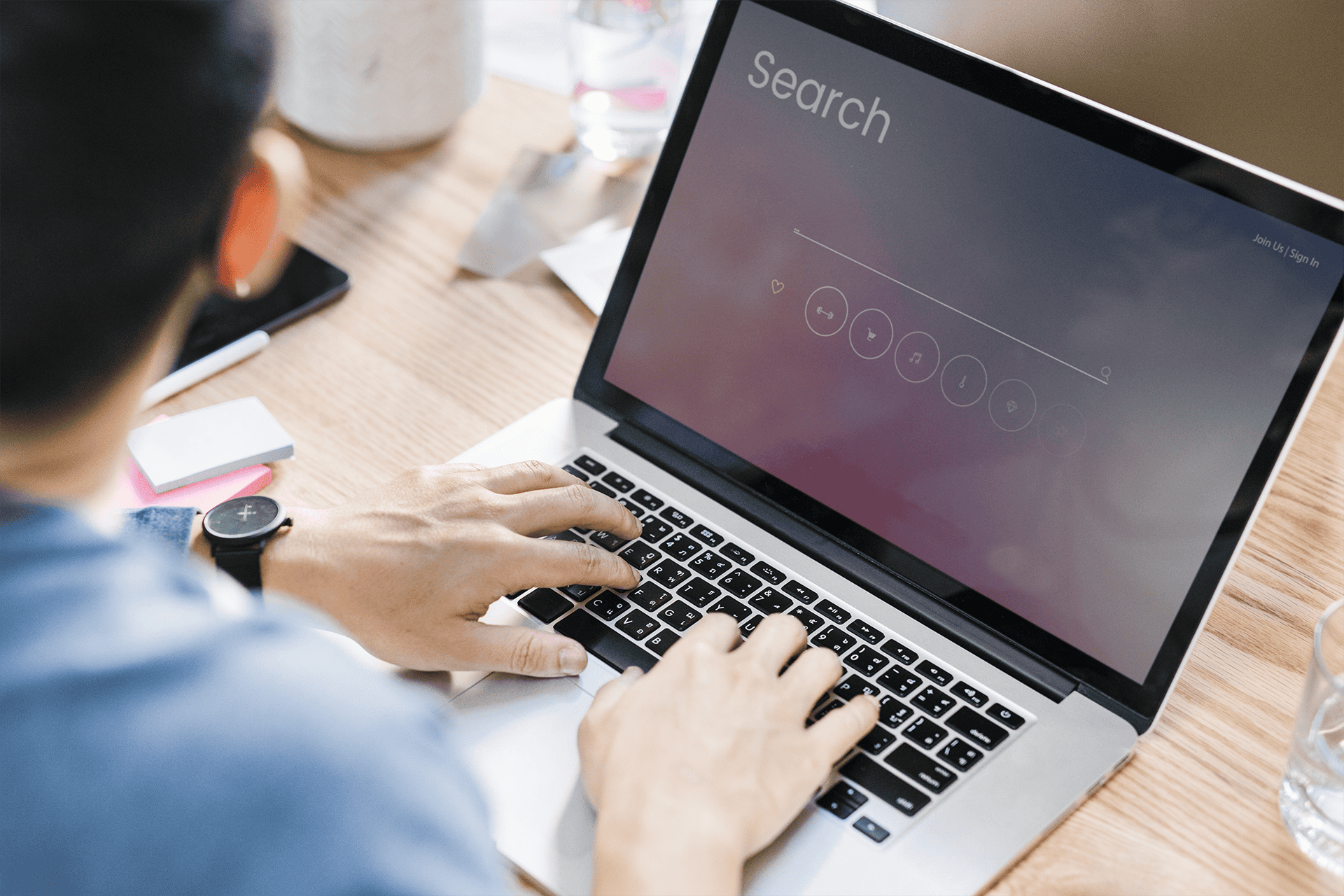Table of Contents
ToggleYou’re missing out on traffic – and you don’t even know it. Here’s how to uncover zero search results on your site.
Most website owners have no idea what people are really searching for within their sites. And that’s a problem.
Every day, users type in valuable queries – product names, categories, content topics – and get zero search results. No matches, no suggestions, no answers. They simply leave.
That’s a signal. A sign that your content isn’t meeting demand, your internal search isn’t helping, or key pages aren’t optimized. And worst of all – you’re losing users who were already engaged, already searching, already ready to act.
From our experience, identifying and addressing zero search results can drive up to 30% additional traffic, improve user engagement, and significantly increase conversions – all without spending more on acquisition.
Key Takeaways
- Zero-result queries reveal gaps in your site’s content and search coverage.
- Tracking them via Google Tag Manager and Google Analytics provides actionable insights.
- They highlight opportunities to improve user experience with synonyms, suggestions, and smarter internal search.
- Leveraging these queries can increase conversions and user retention.
- Zero-result queries are a valuable source for SEO growth, content ideas, and navigation optimization.
What Is Zero Click Search?
Zero search results happen when users type a query into your site’s internal search – and get nothing. Instead, they see messages like:
- “No results found”
- “Sorry, nothing matched your search”
- “We couldn’t find anything for that query”
- "No items matched your search criteria."
- "Your search did not return any results."
This happens more often than you’d think. And the reasons vary:
- There's no relevant category or filter in your store
- Users are using words that don’t appear in your product titles
- Your search engine doesn't recognize synonyms or only returns exact matches
- You simply haven’t created the content they’re looking for
But each one of these queries is a clear opportunity. Your users are already telling you what they want — you just need to listen.
What Can You Gain by Addressing Zero Search Results?
- Up to 30% more organic traffic (based on real client cases)
- 20–50% increase in time on site
- Lower bounce rates and higher engagement
- New ideas for pages, product categories, blog posts, and more.
3 Ways to Find Zero Search Results on Your Website
1. Internal Site Search Analytics (Google Analytics or GA4)
Use your analytics tool to monitor what users search for – and which queries return zero search results. This is the most direct way to identify content gaps based on real user behavior.
2. Server Long and 404 Pages
If a user searches and lands on a 404 or an empty results page, server logs can help you track that query. This method requires more technical setup, but it provides valuable insight into search errors and broken expectations.
3. Our Tool-DITS Lost Search Query Plugin
For those who want a simpler, automated solution, we’ve developed our own plugin: DITS Lost Search Query
What it does:
- Automatically collects all zero search results as soon as it's connected
- Groups similar queries so you don’t get lost in repetitive data
- Tracks query frequency and dates, so you know what matters most
- Includes export tools to download your data as CSV or Google Sheets
Automate the Process: DITS Lost Search Query Plugin
If you’d rather avoid manual setup or technical configuration, our plugin does the work for you.
Developed by experienced plugin developers, DITS Lost Search Query tracks every internal search that leads to zero search results – without needing to write a single line of code.
Key features:
- Starts collecting data immediately after activation
- Captures search term, date, and frequency
- Groups similar queries for easier analysis
- Offers filters by date and popularity
- Supports export to CSV or Google Sheets for deeper reporting
Whether you manage an online store, blog, or service site – this SEO-friendly tool helps you spot missed opportunities and optimize your content strategy based on what your visitors are actively searching for..
Why This Works
Most websites focus on bringing in new traffic. But in many cases, it’s enough to better serve the visitors you already have.
If someone enters a query on your site and gets zero search results, they leave. But inside that query lies your next growth point – a new category, a missing product, or a blog post you never thought to write.
Zero search results are not a failure – they’re missed opportunities.
Understand what your visitors are asking for – and give them what they came for.
How to Use Zero Search Results in an Online Store
1. Create new categories, filters, or tags
If users are searching for things like “sandals for wide feet”, “17-inch laptop backpack”, or “sulfate-free shampoo”, and you don’t have matching categories or filters – you’re missing qualified demand.
Add the relevant structure so these queries lead to the right products.
2. Optimize product names and descriptions
Users often include modifiers like “flat”, “with velcro”, “summer”, or “giftable”. These may not be in your product titles but can be added to descriptions, tags, metadata, or hidden filters to help with searchability.
3. Write content that helps users search
Zero search results are an excellent source of blog and content ideas. Think:
- “How to choose shoes for wide feet”
- “10 gifts under $50”
- “Products without…” (e.g. gluten, parabens, animal testing)
4. Improve your search engine
If many queries contain typos, synonyms, or informal wording — improve your site search to handle:
- Autocorrect and suggestions
- Synonym mapping
- Fuzzy matching (e.g. "laptp" → "laptop", "ziper" → "zipper")
5. Close product and content gaps
If users are consistently searching for something you don’t offer – that’s not their fault.
It’s a chance to expand your catalog, add alternatives, or write content explaining what’s available instead.
Each zero search result is not a user mistake – it’s a signal.
A clear, valuable signal that your site is missing something they need.
Conclusion
Zero search results aren’t just a gap – they’re a growth opportunity.
Act on them early, and you’ll win the traffic your competitors are still missing.
And if you don’t want to track everything manually – just use our DITS Lost Search Query plugin and start getting actionable insights in a few clicks.