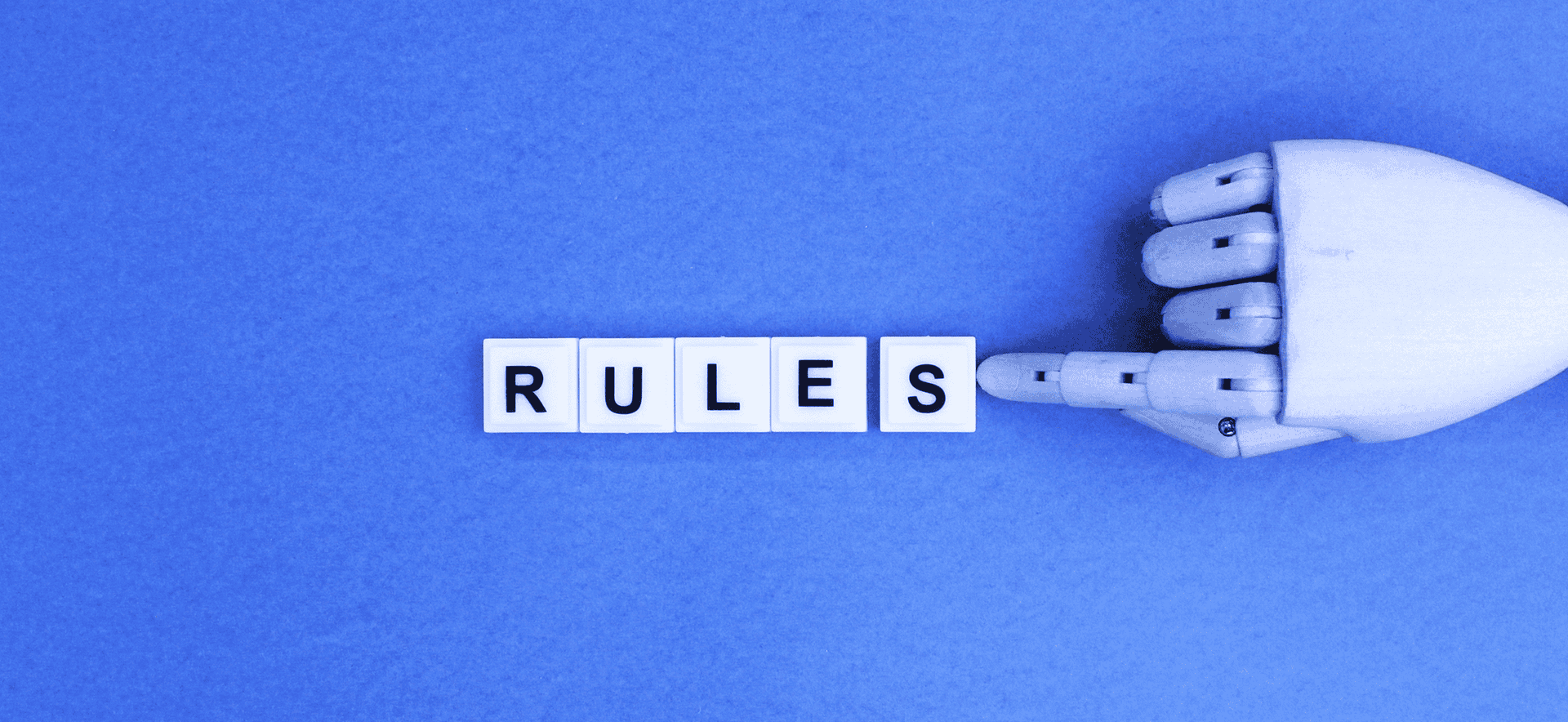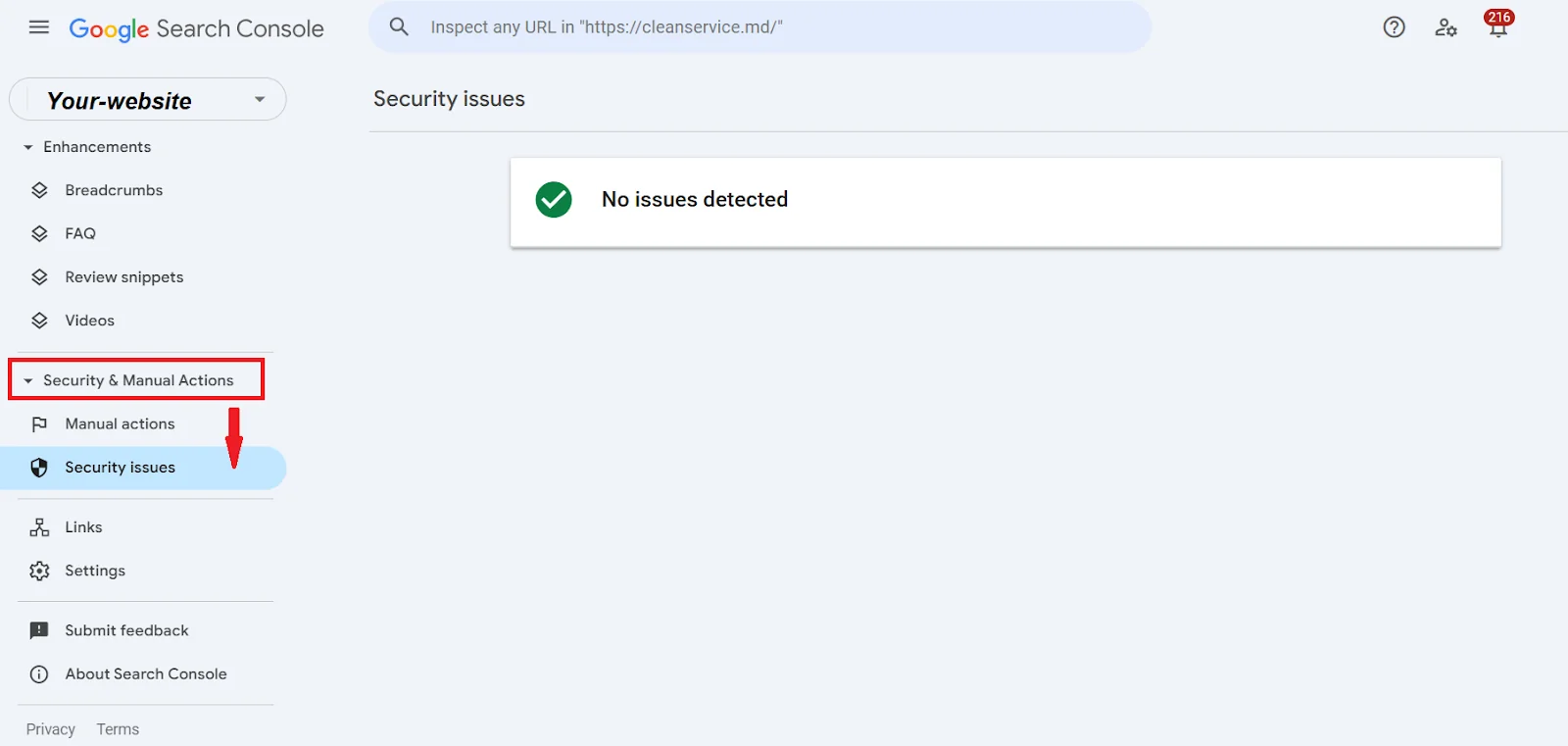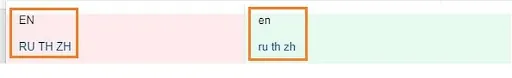Table of Contents
ToggleYour Google Ads account can get suspended suddenly – without warning, without clear explanation, and seemingly without cause. One day you’re running campaigns and counting clicks, the next you’re staring at a gray notification about a “policy violation.”
Why does this happen? And more importantly – how can you avoid it? Let’s break down the real reasons Google Ads accounts get suspended, and how not to fall into this trap.
Key Takeaways
- Google Ads suspensions are often automated. Even legitimate businesses can be flagged by mistake.
- Always check the suspension reason in your Google Ads dashboard and review related Google policy pages carefully.
- Fix obvious violations first. Examples include misleading landing pages, unclear refund policies, or misused brand terms.
- Gather documentation before appealing. Be prepared to prove your business legitimacy (licenses, invoices, legal info, etc.).
- Don’t rush your first appeal. You typically get one chance – a well-prepared submission increases your chances of success.
- If denied, don’t panic. You can appeal again or escalate to a Google support rep via chat or email.
- Use the downtime to improve your website. Fix UX, compliance, and trust signals while waiting for reinstatement.
Violation of Google Ads Policies
Google isn’t just an advertising platform – it’s a tightly regulated ecosystem with strict rules. Even what may seem like minor issues (like an overly bold promise in the headline or incomplete information on your landing page) can trigger an Ads suspended notice.
Industries like healthcare, finance, cryptocurrency, cosmetics, and supplements are especially sensitive.
Tip:
At least skim through the Google Ads policies to understand where the boundaries are. It’s better to be informed in advance.
Here are the most common policy violations that can lead to a Google Ads account suspended status:
- Prohibited content
(e.g., counterfeit products, malware, banned pharmaceuticals)
- Misleading users
(e.g., clickbait, false promises, hidden or deceptive information)
- System manipulation
(e.g., attempting to bypass moderation or using multiple accounts to promote the same business)
More details: Google Ads Policy Account Suspensions
- Use of invalid or stolen cards
- Mismatched billing information
- Multiple accounts with the same payment method.
Payment Issues
If a payment fails, your card is expired, or Google suspects fraudulent activity, your account may be automatically paused. In some cases, even simply updating your payment information can trigger a Google Ads account suspended warning. And it doesn’t matter how “legit” your business is – this kind of block acts as a default protection.
Tip:
Avoid changing your payment details while campaigns are actively running. Always use cards issued in your name or tied to your business entity.
Google may suspend your account for suspicious payment activity, including:
More details: Google Ads account suspensions overview
Repeated Ad Disapprovals
If your ads are repeatedly disapproved for policy violations – even after receiving warnings – Google assumes you’re doing it intentionally. The result? A full ads suspended status for your entire account.
Tip:
Don’t try to fight the system. Instead, rewrite your ads carefully to ensure they comply and pass moderation.
Mismatch Between Ad Content and Landing Page
Promising free delivery in your ad but hiding the real terms in fine print on your site? Advertising one service, but showing something completely different on the landing page? Such inconsistencies between your ad and your website are treated by Google as misleading content, and can trigger a Google Ads account suspended action—often without prior warning.
Google’s algorithms are increasingly capable of automatically checking whether your ad copy, keywords, and landing page are aligned.
Tip:
Make sure your ads, landing pages, and business data are speaking the same language. Avoid using temporary pages, cloned sites with different contact info, or alternate services – that’s a major red flag for the system.
From Dits.Agengy’s experience
One of our clients, despite using a long-standing trusted account, launched a campaign using the name of a well-known transport company – directing traffic to recently created landing pages on Wix. These pages had different contact info, inconsistent services, and visually did not match the main website.
The result: instant ads suspended notice and full account block. Our team stepped in. After deleting the landing pages and communicating with Google, the Google Ads account was restored – but not without time and effort.
Takeaway: Google’s trust is not eternal. Even well-established accounts can get suspended if they don’t meet policy requirements.
Violation of Account Security Requirements
Google Ads isn’t just about launching campaigns. It also has strict security rules. If Google detects signs of hacking, unusual login activity, or dangerous code on your site, your account can be suspended – even if you didn’t intentionally break any guidelines.
For instance, logging in from a different country, rapidly changing IP addresses, or redirecting users to compromised pages can easily lead to account suspension.
Tip:
Always enable two-factor authentication, use a dedicated Google account for advertising, and regularly scan your website for malware (e.g., via Google Search Console or third-party tools). Even a temporary infection can lead to ads suspended status.
More details: Google Ads: Account suspension overview
From practice:
A client once came to us after their Google Ads account was suspended. The reason? A malicious script had been uploaded to their site via an outdated plugin. Although the ads themselves were clean, Google flagged the account as a potential threat to users.
After removing the malware and confirming site security through Google Search Console, the account was eventually reinstated.
How to Check for Security Issues in Google Search Console
1. Go to Google Search Console
2. Select the correct property (site)
3. In the left menu, go to Security & Manual Actions
4. Click on Security Issues
What you’ll see:
- Notifications about malware
- Malicious scripts or suspicious redirects
- Hacked content or compromised pages
- Unusual third-party content
- Google’s recommendations for fixing the problem
If your site is clean, you’ll see “No issues detected.”
If not, Google will show detailed explanations and affected URLs so you can take action and request a review.
What to Do If Your Google Ads Account Is Already Suspended
1. Read the suspension reason in your Google Ads dashboard.
2. Fix the violation, if possible.
3. Submit an appeal using this form.
Don’t panic: accounts suspended by mistake can sometimes be reinstated. The key is to show that you’re a genuine advertiser — not a bad actor — and that you’re ready to follow the rules.
Bonus: The Unexpected Reason – “Misleading Content” Without Any Deception
Sometimes a Google Ads account gets suspended not because of obvious violations, but due to something as small as a grammatical edit or a single additional sentence on your website.
Real case from our agency:
We were managing highly successful ad campaigns for a luxury real estate developer on popular islands. The campaigns had been running for over a year with great results: steady leads, high conversion rates, quality traffic. Everything was monitored manually by a specialist. Then suddenly — google ads suspended. Reason: Misleading content.
We ran a full audit
- No security breaches
- Landing page URLs were stable
- Content matched the ad copy
- Speed, SSL, structure — all fine
Still, the account was blocked.
What caused it ?
The website was small – just 3 or 4 pages in multiple languages. Right before the suspension, a team member made minor edits:
- Changed letter casing in the language switcher
- Added the word “the” to a headline
- Added one factual sentence about the distance from the property to the sea
Because of the small site size, Google interpreted these changes as significant and potentially deceptive, triggering an automatic ads suspended action.
Using Ahrefs, we tracked the code changes and submitted screenshots and explanations with our appeal. As a result, the account was reinstated.
Takeaway:
Even a grammatical change or one factual sentence on a small site can be flagged as “deceptive.”
If you’re editing landing pages, always coordinate with your ad team and avoid changes during active campaigns.
Pro Tip: Watch Your Inbox
One often-overlooked warning sign before suspension is email from Google Ads. Google rarely suspends accounts without warning, and email is their primary communication channel.
Many advertisers lose accounts simply because they ignored a message labeled “minor issue” that escalated into a ban a week later.
What to do:
- Make sure emails from *@google.com and *@googleads.gserviceaccount.com don’t end up in spam.
- Whitelist these senders and check your inbox regularly — even if “everything seems fine.”
Final Thoughts
A Google Ads account suspension is always stressful. But in most cases, it doesn’t come out of nowhere — there are early warning signs, often just missed or misunderstood.
Google’s advertising system doesn’t just check your ads—it pays attention to everything: your content updates, payment methods, website structure, and overall consistency.
Sometimes, even a minor technical mistake or an unnoticed change can trigger Google’s filters. That’s why it’s crucial to be thorough and systematic. Always double-check before launching, and remember: trust from Google isn’t automatic – it’s built on consistent behavior.
If something goes wrong, don’t panic. Take a step back, figure out what happened, and fix it responsibly. Google usually gives second chances, especially if you’re transparent, honest, and ready to improve.
Also you can read:
How to Use ChatGPT for Search Terms Analysis in Google Ads
SEO vs PPC – Which Strategy Is Better for Your Business?
How to Import LinkedIn or Facebook Ad Cost Data into Google Analytics 4